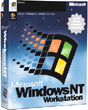 What is
Windows NT?
What is
Windows NT? 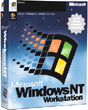 What is
Windows NT?
What is
Windows NT?
I have decided to give a Brief history of NT, from various sources, and also some of the most common questions that I am asked. I will then describe the more technical aspects of the operating system itself.
Most asked question: What does "NT" stand for? As far as I know it stands for New Technology. What does "Windows" stand for? I can not answer that here!
In 1985, Microsoft released an operating system called MS-NET,
which was an attempt to compete with the most popular operating system at the time, which
was none other than Novell's NetWare. It really was a version
of 3com's OpenServer NOS (network operating system) that it licensed and renamed
Microsoft's LAN Manager. But Microsoft really wanted to develop a new 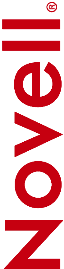 technology,
peer-to-peer networking, which means that clients share files and printers like
servers, therefore, a small network can exist without a giant server.
technology,
peer-to-peer networking, which means that clients share files and printers like
servers, therefore, a small network can exist without a giant server.
With the introduction of LAN Manager, came the concepts of Domains, which will be
discussed later. Also introduced was directory replication and Remote Access
Service. But at this time, LANman was weak compared to NetWare. A version was
also developed for IBM's OS/2, both developed by Microsoft.![]()
LAN Manager used IBM's NetBEUI, which IBM released in 1985. NetBEUI is a fast and efficient protocol, but it is non-routable, which means it cannot be easily routed to other network segments, but is not impossible.
A great deal of NT's history stems from IBM's OS/2, which was developed by Microsoft back when Microsoft was still "riding the bear" and developing stuff for IBM. In 1987, Microsoft and IBM released the successor to MS-DOS (or PC-DOS) which would be designed from the ground. It eliminated the 640k conventional memory barrier and a new file system that would allow long filenames and a fault tolerance. But OS/2 had some problems, mainly that it had limited third-party support and many developers felt it would not be profitable to spend time working on this operating system. At this time, Microsoft was shipping Microsoft Windows for the 286 and 386. But Microsoft saw OS/2 as the beginning of the future, a full 32-bit operating system that would be fully protected from faulty applications. Soon Microsoft ended their cross-licensing.
Anyway, in 1988 Microsoft hired David Cutler, now known as the "father of Windows NT," who was working for a little company called Digital Equipment Corporation (DEC). David worked with the design of operating system at DEC such as VMS. David and several of his co-workers joined Microsoft and set out to create Windows NT.
 In 1993, Microsoft released a new operating system called Windows NT
3.1, which came in two versions: NT advanced Server and plain Windows NT, which can be
compared to the Server/Workstation versions of today. This first release of NT was
released along side of Windows 3.1, this is why it starts at version 3.1, it
had that Windows "look and feel," but it was nothing like Windows or OS/2 under
the hood for that matter.
In 1993, Microsoft released a new operating system called Windows NT
3.1, which came in two versions: NT advanced Server and plain Windows NT, which can be
compared to the Server/Workstation versions of today. This first release of NT was
released along side of Windows 3.1, this is why it starts at version 3.1, it
had that Windows "look and feel," but it was nothing like Windows or OS/2 under
the hood for that matter.
 NT was a full 32-bit operating system, compared to Windows 3.1 which
was only 16-bit and limited 32-bit application support. Even Windows 95 is not
completely a
NT was a full 32-bit operating system, compared to Windows 3.1 which
was only 16-bit and limited 32-bit application support. Even Windows 95 is not
completely a ![]() 32-bit OS. It also included subsystems that can handle
16-bit DOS applications, apps for the Portable Operating System Interface for Computing
Environments (POSIX) API, and character based OS/2 apps. It also supported HPFS,
OS/2's file system, but had its own file system, NTFS.
32-bit OS. It also included subsystems that can handle
16-bit DOS applications, apps for the Portable Operating System Interface for Computing
Environments (POSIX) API, and character based OS/2 apps. It also supported HPFS,
OS/2's file system, but had its own file system, NTFS.
Windows NT Features:
NTFS: Windows NT File System. It provides a high fault tolerance and file-level security found only in UNIX OSs. NTFS is a non FAT (File Allocation Table) file system unlike MS-DOS, although NT fully supports FAT. It is basically the best of two file system types, HPFS and FAT. HPFS is a lazy-write file system, which means that file information is cached in memory, the drawback is in the event of a system failure, that information is lost, corrupting the file system. FAT is a careful-write file system, which means that information is written to the disk immediately. NTFS may cache the file, but it keeps a file log so that if the system crashes, the volume can be easily repaired.
RISC Support: RISC (reduced instruction set code) such as DEC's Alpha, MIPS, and the PowerPC, are fully supported along with CISC (Complex instruction set code) which are the more common x86 processors such as the 80486, Pentium™, Pentium Pro™, AMD and Cyrix Processors.
Support for up to 32 processors: Symmetric processing means that tasks are distributed to two or more of the processors evenly. When two or more processors are used, the multiprocessor Kernel is used instead of NTOSKRNL.
The HAL: No, it is not HAL as in the movie. The Hardware Abstraction layer is unique for each type of processor. The HAL allows other layers to operate transparently without concern for the server's hardware. Device drivers are written to communicate with the HAL.
Object Manager: It assigns object handles that are required for processes to access system objects, such as directory objects, file objects, and port objects.
Process Manager: Manages processes (duh) which are actually address spaces and threads, which run within those processes. An application is a process, a service is also a process.
Virtual Memory Manager: It handles the task of mapping memory to a pagefile whenever virtual memory, which is memory written to a file(s) on disk(s) called pagefile.sys.
The Local Procedure Call (LPC): facility is the expediter of client/server calls, from one thread to another, that reside on the same machine.
The I/O Manager: negotiates all I/O requests for the file system, device drivers, and network drivers.
The Security Reference Monitor: Along with the logon and security protected subsystems, make up the Windows NT security model. Each time an object is accessed, the Security Reference Monitor intervenes and supplies the proper security information.
Preemptive Multitasking: This is a feature introduced in version 3.5. Windows 3.1 has a different scheme called cooperative multitasking which meant that a process can take control of the CPU and check for other processes, but the process can be a CPU hog and not let anything else run! Preemptive multitasking means that NT hands out slices of CPU time, even if a process take full control, other processes will still run.
Interprocess Communication: NT is often referred to as a client/server operating system because of this modular approach. The Interprocess communication (IPC) manager handles exchanging messages between these processes; hence, Windows NT is referred to as a message-based system.
Source: Windows NT:
Troubleshooting and Configuration. Written by: Robert Reinstein.
� SAMS Publishing 1997
ISBN 0-672-30941-6
Library of Congress Catalog Card Number: 96-68962
Microsoft�, Windows NT�, LanManager� and MS-DOS� are all trademarks of Microsoft
Corporation